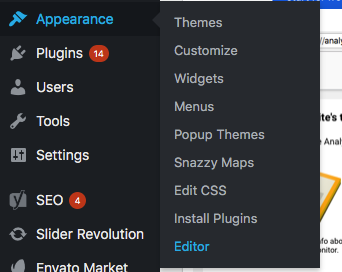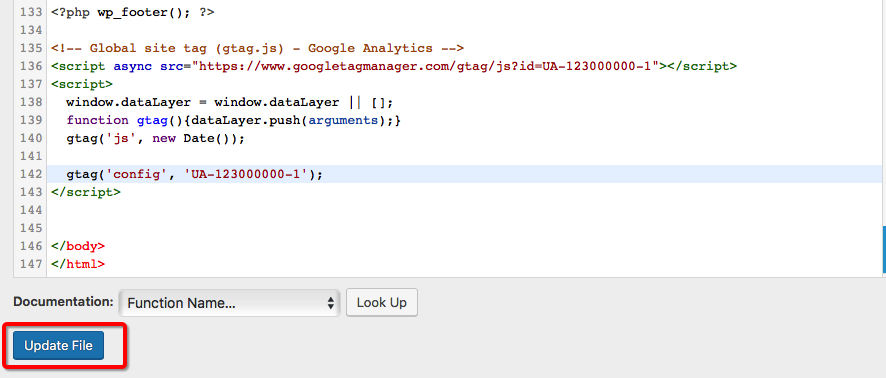Google Analytics is tracking code where you can track your website visitor list.
- Which operating system they are using for access the website
- which page is mostly visited
- total no of visited
- Bounce rate of website
- Traffic of website, where its come like social media, organic search, paid media
- How it will access by Desktop and Mobile
Login in Google Analytics account by using your google ID.
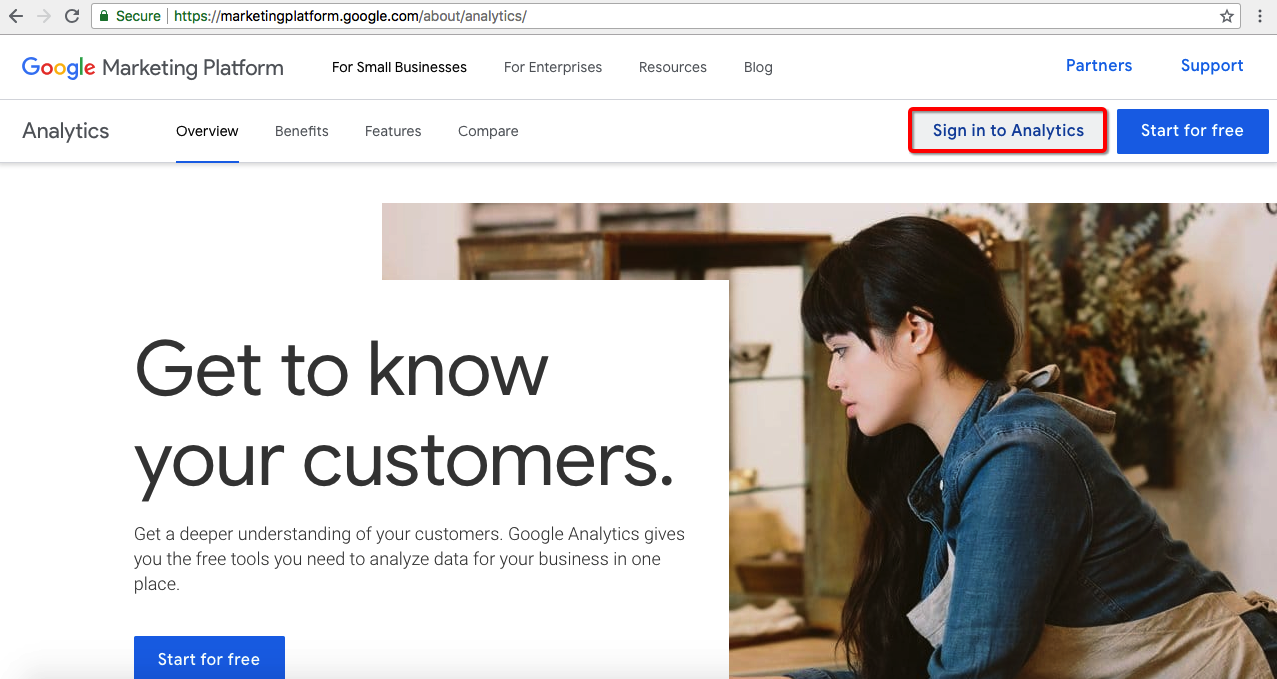
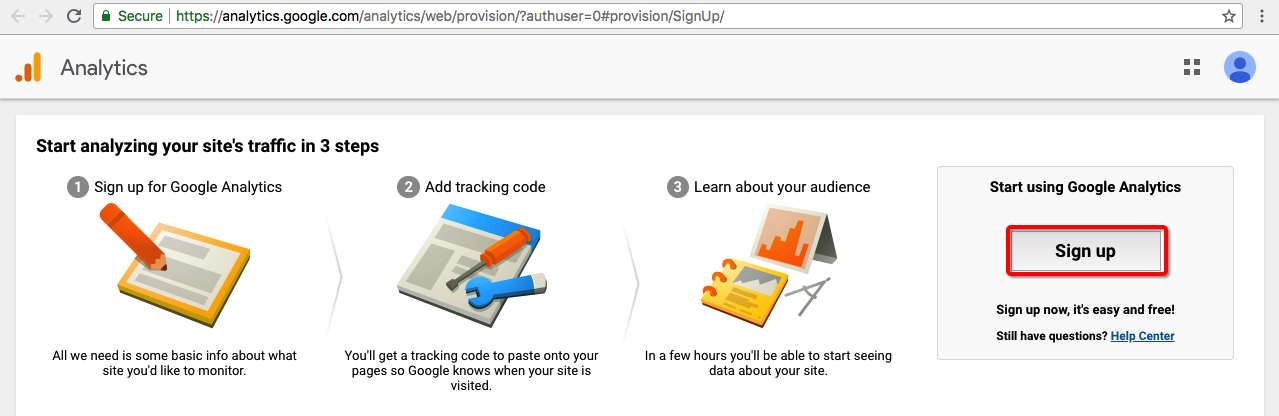
Fill the below details:
- Account Name
- Website Name
- Website url
- Select Industry Category where your business exist
- Select reporting timing
- Click on “Get Tracking Code”
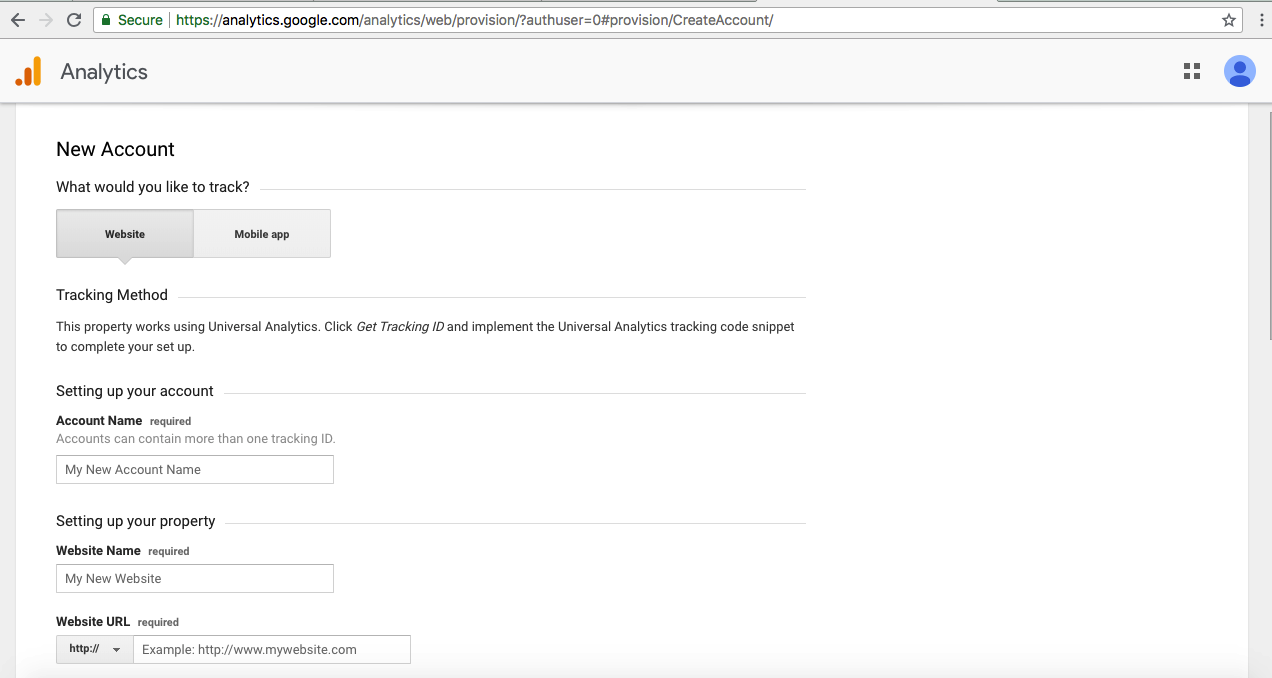
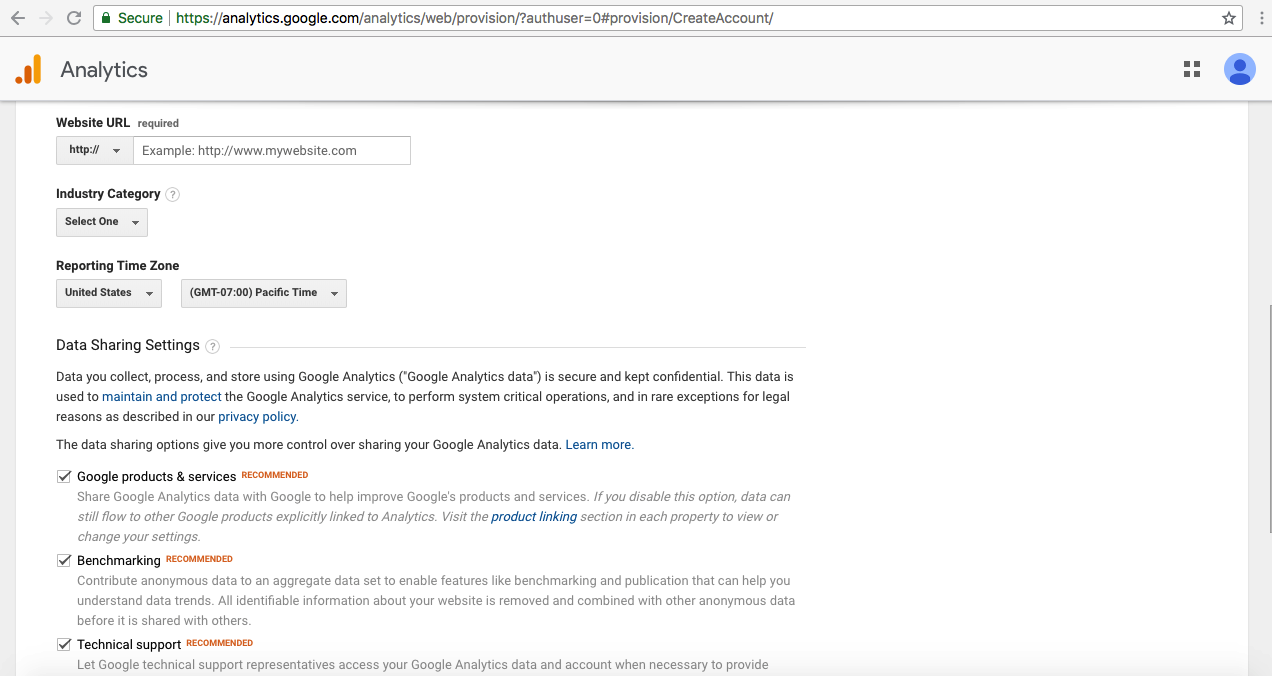
When you get the code its something like that:
<!– Global site tag (gtag.js) – Google Analytics –>
<script async src=”https://www.googletagmanager.com/gtag/js?id=UA-123000000-1″></script>
<script>
window.dataLayer = window.dataLayer || [];
function gtag(){dataLayer.push(arguments);}
gtag(‘js’, new Date());
gtag(‘config’, ‘UA-123000000-1’);
</script>
Now login in your WordPress Website. Here you can find the “Appearance” in left navigation click on Editor option.
Here you can find the right side the file option “footer.php”. Click on this file and paste the code before closing the body tag and update the file.